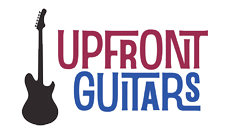The Godin Multiac and ACS series of Electro-Acoustic guitars are great instruments for both live performances and recording. Plus their easy playability make them ideal for electric players who want to add acoustic nylon or steel sounds to their repertoire. But like any guitar, they benefit from being properly adjusted. Most electric players are accustomed to having an adjustable bridge to tweak their guitar. So what’s the best way to set up a Godin Multiac?
Shameless Plug: If you buy a guitar from UpFront Guitars, all this work is done for you and you can stop reading! If you already own a Godin Multiac or similar instrument, please read on.
When working on a Godin Multiac, the first place to start is to look at the action at the 12th fret. Whether nylon or steel, acoustics strings are heavier gage and often get played harder then electrics. As such, the strings may experience greater amplitude (physically wider vibrations from being plucked or strummed). So setting up an acoustic with action suitable for an electric guitar may choke off the sound and hamper sustain. A typical target is somewhere about .070” but generally not greater than .080” when measured from the top of the 12th fret to the bottom of the 6th string.
Once you’ve determined that the action needs adjustment, the easiest way to make a small adjustment is to adjust the neck relief (forward bow of the neck towards the fingerboard or back bow). Although neck relief is also critical for insuring that the strings do not buzz on the lower frets, there is usually some leeway to find a happy medium between neck relief and action.

To check neck relief, place a capo on the first fret, and then fret the last fret on the 6th string. With a .010 or .011 feeler gage, check the clearance at the 8th fret between the top of the fret and the bottom of the string. If you don’t have a feeler gauge, a typical uncoated business card is about .010 and works fine (but if you plan to do frequent guitar maintenance, get a set of feeler gauges from an Auto Parts store or Stewart-MacDonald). Clearance of .010 is usually enough to ensure good playability on the lower part of the neck without buzz. But as Ronald Reagan said, “trust but verify” and always play your guitar after making any adjustments.
If there is excess neck relief (forward bow), and the guitar action at the 12th fret is higher than you’d like, you can dial out some relief by adjusting the trust rod. This will effectively lower your action. The truss rod adjustment on a Multiac is at the bottom of the neck, and it works opposite of an electric with the truss rod socket at the headstock. Facing the rod socket and turning the rod clockwise will remove bow and decrease the relief. Godin guitars have dual action truss rods, so you can add relief (forward bow) or flatten the neck (back bow).
When adjusting a truss rod, a little can do a lot. Don’t turn the nut more than a ¼ of a turn at a time, and then measure the change in relief. Also, the neck must have some amount of truss rod tension. So if the perfect relief is achieved with no tension on the rod, add a small amount of tension (eighth to a quarter turn) in the direction that works best for playability.
If the action at the 12th fret is too low, you can add relief to essentially raise the action. In the extreme, too much relief will affect the guitar’s intonation (the strings become less parallel to the fretboard). However, since even semi-hollow guitars have more complex resonances and overtones than a solid body guitar, they are not nearly as sensitive to minor changes in intonation. I’ve never had the occasion where any adjustments caused a Multiac to not play in tune.
The method of adjusting relief to tweak the action is a compromise between how the guitar plays, and whether there is any objectionable fret buzz. Too little relief will cause buzzing around frets 1-8, and too low action will cause buzzing at the 12th fret and above. So if you can’t get the desired result with this method, you have two other options:
Shimming the Neck
Note – If you have a Godin ACS with piezo saddles, you can’t shave the bridge and all your adjustments have to be made with neck shim/relief.
Truth be told, many Godin Multiac guitars come from the factory with a neck shim, often in the form of a piece of sandpaper. It’s the right thickness (about .009) and being a guitar company, they have a lot of sandpaper. If the action needs to be raised, I will usually take out the sandpaper shim – if there is one – and insert a “business card” shim. My UpFront Guitars coated business cards are about .016, so if I need more of a change than the sandpaper shim is providing, the business card usually does the trick. For demonstration purposes, I show a guitar with the neck removed. It is not actually necessary to remove the neck of the guitar. Here is the quick method:
- Loosen the strings so they are very slack
- Remove the neck screws
- Tilt the neck forward in the pocket. Do not remove the neck from the pocket!
- As needed, remove the old sandpaper shim using tweezers or needle-nose pliers
- As needed, insert a new shim, and visually confirm that it is seated in the bottom of the neck pocket
- Re-install the neck screws, making sure the neck is seated fully flush in the neck pocket. When driving the first couple screws, hold the neck tightly in the pocket
- Tune up the guitar.


At this point you’ll need to check the action at the 12th fret, and see if your changes achieved the desired results. You can also again adjust the neck relief to fine-tune the guitar’s playing qualities. To achieve optimal results, it’s quite often a balance between the right neck shim and neck relief adjustment.
Shaving the Bridge
Let’s say you want to lower the action, and you are not able to get right results with a shim. Or you don’t like the idea of the shim, and the potential for the shim to “de-couple” neck on body vibrations. The other option is to shave the bridge. To do a good job of the shaving the bridge, a little more equipment is needed. And of course if you go too far, you can’t go back (“I cut it twice and it’s still too short”). Ideally the tools needed are:
- Bench grinder
- Vernier or Dial Caliper (to measure material removal)
- Sanding block (I use a sanding sponge, but dry)
- A black Sharpie pen
The Godin bridge saddle is made by Graphtech, and is some sort of graphite impregnated plastic. It’s a very workable, so go slowly and check your results frequently as you go. Also, how much material do you need to remove? This is where having a Dial Caliper is handy, as generally the amount needed to remove is only .010 to .015”. Keep in mind that a 64th of an inch is only .015”, so a ruler is not going to be accurate enough. Lastly, before you take the saddle out of the guitar, mark it with a pencil to indicate its orientation in the bridge. It’s not a symmetrical part, and position matters. Once the saddle is out, here is my approach:
- “Color” the base of the saddle with the Sharpie. As you remove the material by grinding or sanding, you can judge the results by how the black is removed
- Holding firmly with both hands, lightly move the saddle base across the grinding wheel, holding the saddle as tangent to the wheel as possible.
- Check after each stroke to see how evenly the black Sharpie if being removed.
- Check the height of the saddle with the caliper to accurately measure material removal
- “Re-Color” the base as needed to insure that you are evenly working the saddle

Even with practice, it’s not easy to get a perfectly flat grind from the grinding wheel. There always seems to be some amount of unevenness. So after the majority of the work is accomplished with the wheel. The final “honing” of the saddle is done on the sanding block. Pressing lightly on the block and working in circular motions does a nice job of producing an even, flat finish on the saddle base. If you have only a very small amount of material to remove, it might be possible to do the entire job on a sanding block. But it’s a slow process, and removing even .010” is a lot of strokes. But you’re unlikely to ever wreck the saddle doing it that way.

If you shave the bridge too much, it might be possible to save the job by removing a neck shim or tweaking the relief. The only other recourse is to start over with a new saddle, or shim the saddle. Since all Multiac guitars receive some or all of their vibrational input via the bridge saddle, a shim is likely to have some sonic affect on sound quality and should be avoided.
Shaving the Bridge Plan B
What if you have a Multiac with a Graphtech saddle, don’t have a grinding wheel, or the thought of that process seems too risky? The other option is to work each string slot with a fret file. Of course this requires the added expense of having a set of nut files, and the tedious task of working each slot evenly. The “can’t go back” rule also applies to filing saddle slots. This is really best for working out a spot problem, and not dropping the string action an even amount across the board.
In Conclusion: Plan your attack in advance
With any repair or project, it’s always most efficient to employ the least complex method that will produce the desired the result. So in order of preference, the plan of attack for a Multiac guitar would be:
- Adjust neck relief to achieve the best balance of action and playing performance. Neck relief is subjective: Your ears will tell you if you are happy. Players who want the lowest action possible will oftentimes tolerate the minor buzz of a very flat neck.
- Use a neck shim. If you can’t get what you want with just neck relief, a neck shim is fast and effective. To maximize neck/body coupling. Don’t use more than one shim and don’t shim more that a business card. Combining a shim and truss rod adjustment is usually all that is ever needed.
- Shave the bridge if you must, but it’s a non-reversible process and requires the most tools and skill.
For guitar selection and services at Upfront Guitars: www.upfrontguitars.com